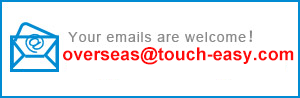
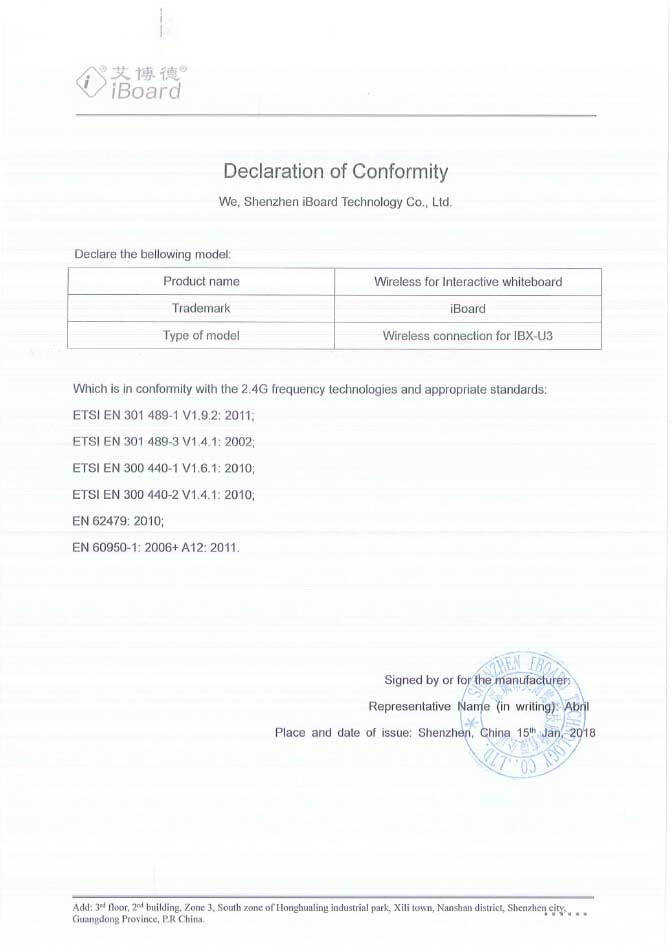
Yes, the computer runs the program and projects on the interactive whiteboard.
You can run all the programs such as IE browser, MS office and audio-video player, etc.
Yes, they do. DrawView V3. can be downloaded at Downloads.
There are 2 ways to install our interactive whiteboards, wall mounted or with stand. It can be hang on the wall or installed on the mobile stand. The stand is optional, making it more convenient and flexible for customers.
1>Please check if you have installed DrawView V3. after the installation and start the service software and application software, please try again.
2>If it still can’t detect the touch after the first step, Maybe the USB cable is off. If so, reconnect it and see if the related sign shows up in the bottom right corner of the computer.
Please ask the distributor for a new registration number.
If you are a Chinese customer, please choose simple Chinese to continue the software installation. If not, please choose the language you need to continue the software installation.

Add: 1001, Block A, Tanglangcheng Square (West Zone), Fuguang Community, Taoyuan Street, Nanshan District, Shenzhen, Guangdong, China
Tel: +86-18682005021 Email: overseas@touch-easy.com
Copyright©2006-2016 Shenzhen iBoard Technology Co., Ltd.
